Name: Project Management (Miradi)
Reference: Miradi 4.1.3 software available for download: https://miradi.org/download
Miradi web tutorial: http://elearn.tnc.org/cap/miradi/player.html; Self-guided tutorial: http://www.conservationgateway.org/Documents/Miradi-Self-guided-Tutorial_2012-10-22.pptx
Conservation planning step(s) when this would be used: This tool is for use in the Implementation Actions and Monitoring step.
Description of tool use: Miradi provides a built-in project management tool that allows the user to track project budgets, action items, and who is responsible for which activities. In addition, the management is tied to specific goals, objectives, and indicators that are tied to the planning process. This is designed to be used within the Conservation Measures Partnership planning framework.
Experience and expertise required to use the tool: This is relatively easy to use and does not require a high level of specialist expertise.
Data requirements: Dependent on inputs
Costs: Comes with the cost of Miradi (see above)
Strengths and weaknesses, when to use and interpret with caution: Project management tool provides an efficient way for tracking project management (spending, high level data etc.) that is associated with specific indicators and objectives identified in the planning process. As a strength, this provides a convenient next step for working a plan through implementation with associated resources and tasks.
This tool is earlier in its development in Miradi, and could use some more real world functionality, ease, and more seamless integration in reporting. Bugs are common.
Case study: See http://www.miradishare.org
Back to Abruzzi Table 1.
___________________________________________________________________________
Contributor(s) name: Amielle DeWan
Affiliation: IFAW
Email: adewan@ifaw.org
Date: 7 February 2011